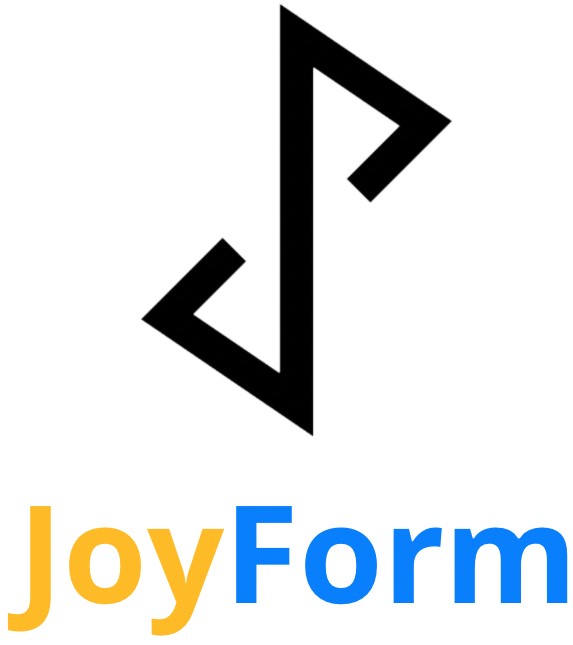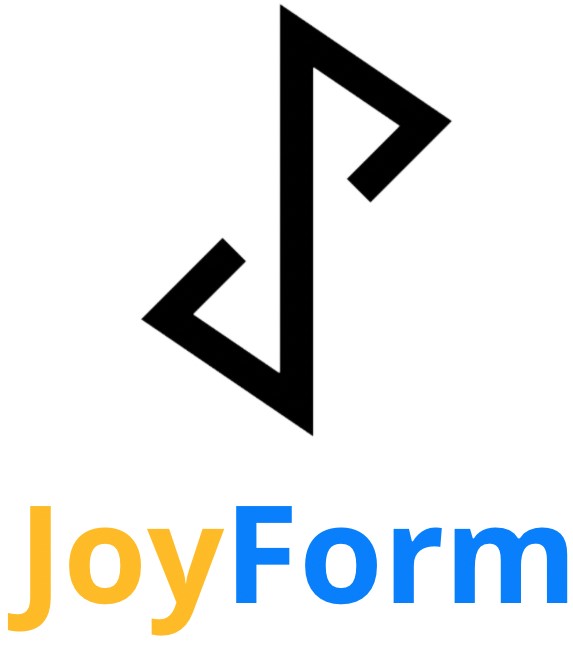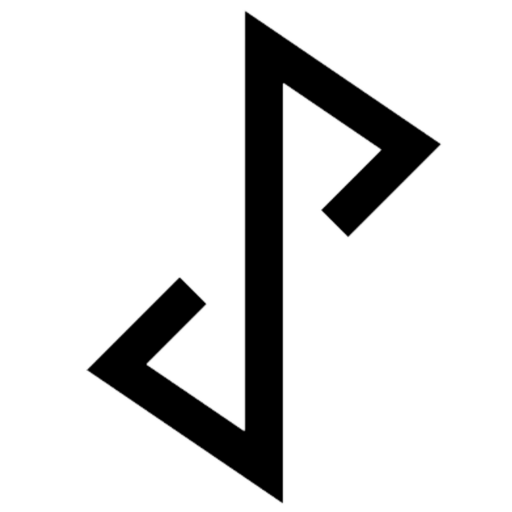What is Google Forms
Google forms is a web-based tool that allows users to create online surveys, questionnaires, quizzes, and feedback forms. It simplifies collecting data and gathering valuable insights through customizable forms for various purposes such as collecting feedback, conducting research, and managing event registrations. The ease of use and extensive customization options make Google Forms a prominent choice for businesses and individuals.
Enter WhatsApp – The chat giant
It would be ridiculous to even ask the question: “What is WhatsApp?” The ubiquitous chat app is in every way part of how we connect with friends and family. It lives in your phone, fits in your pocket and has the power to connect you to more than 2 billion active users globally. With such a large user base, it is no wonder businesses are naturally compelled to use it as a communication tool with their customers or have even adopted it as an internal communications tool.
But here’s a catch: WhatsApp was not meant to be built for business. It excels at casual chats, but lacks features in areas crucial to businesses, such as customer management, appointment scheduling. WhatsApp Business API (WABA) – which is the official business solution, comes with its own challenges: a lengthy approval process, technical complexity, and expensive software solutions can leave smaller businesses feeling overwhelmed.

About Joyform
JoyForm is an online formbot that offers a wide range of features to create professional-looking forms on WhatsApp without requiring any coding or design skills. Its intuitive interface allows users to easily customize forms according to their specific needs.
Another outstanding feature of JoyForm is its integration with Google Forms. This integration enables users to seamlessly receive their google form responses on mobile and web in real-time via WhatsApp whenever there is any submission or update in their Google Form.
One of the things we have learnt from our experience in building a form software, was how important it is to receive timely notifications on form completions. A large number of business we were serving was also using forms internally, and using Google forms for this was a no-brainer. Google form is free, simple to create and easy to use.
The need for timely notifications
So let’s image you are one of our customers, running a medium size trading company. An order is made with the sales and purchasing team and the client is waiting for the order to be fulfilled. The goods is sitting in a warehouse store some distance away. You use google forms to manage this process (and why not? It’s free and definitely much easier to use to complex inventory systems). The most crucial step now is to ensure that the store is informed about the order. Traditionally, the most straightforward way would be to send an email across, but we know how easy that email could get stuck within the clutter.
What’s more, liaising with the driver of the last mile delivery company often happens via WhatsApp. More often than not, we find that small and medium businesses are so good at streamlining that the driver and the store manager is probably the same person! Talk about efficiency! In such cases, the person in charge of delivery is always on the go, making checking of emails much harder than the deskbound.
The above mentioned example might be a very specific use case, but we find that the need for timeliness and accessibility when it comes to notifications for forms seems pretty universal. See how we tackle this in areas such as :
Ease of use
The team at Joyform wanted to make this integration as straightforward as possible. Firstly, users need to create a form using Google Forms and customize it according to their personal requirements. Once the form is ready, they can then connect it to JoyForm by simply selecting the Google Form integration option within the JoyForm dashboard. This integration establishes a direct link between the two platforms, enabling the automatic transfer of form responses. After the integration is complete, users can enable JoyForm Notifications to automate message delivery based on specific form responses. (TLDR; this is the link to get started!)
The direct integration of Google Forms with JoyForm Notifications opens up possibilities for a wide range of applications for businesses. It can be used for lead generation, customer event registration, order processing, and much more. The integration of different platforms and tools can significantly enhance business processes and improve efficiency.
By integrating JoyForm with Google Forms, businesses gain several advantages. Firstly JoyForm Notifications allow users to receive real-time alerts about new form submissions, ensuring prompt response and timely action. Secondly, integrating JoyForm with Google Forms leverages the features already built in Google forms. All form responses are automatically collected and stored in Google Sheets, enabling easy access, analysis, and collaboration. Businesses that are already using Google forms can avoid manual data entry, saving time and reducing the risk of errors.
Experience the Magic!
On a final note, we hope that incorporating JoyForm Notifications into a business’s existing infrastructure is an excellent way to optimize form management and streamline workflows. JoyForm enhances the process of creating, receiving, and managing form submissions by combining the versatility and extensive features of Google Forms. By facilitating real-time notifications and integrating with popular communication platforms, businesses can improve their response times and stay updated on critical submissions. Experience the magic today!