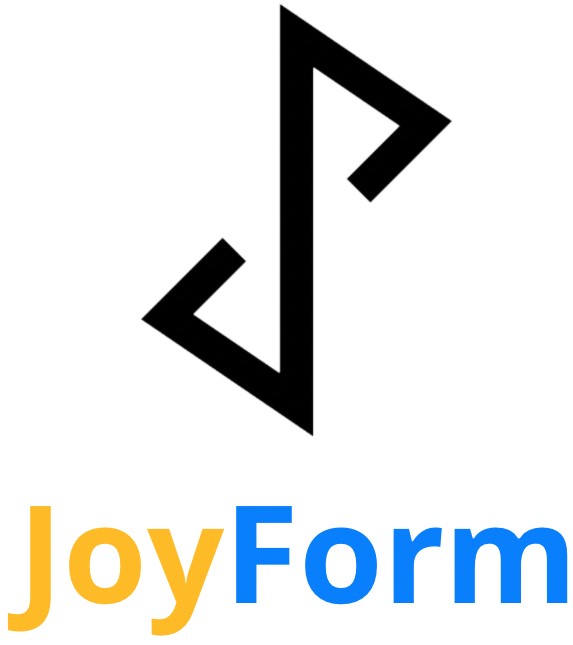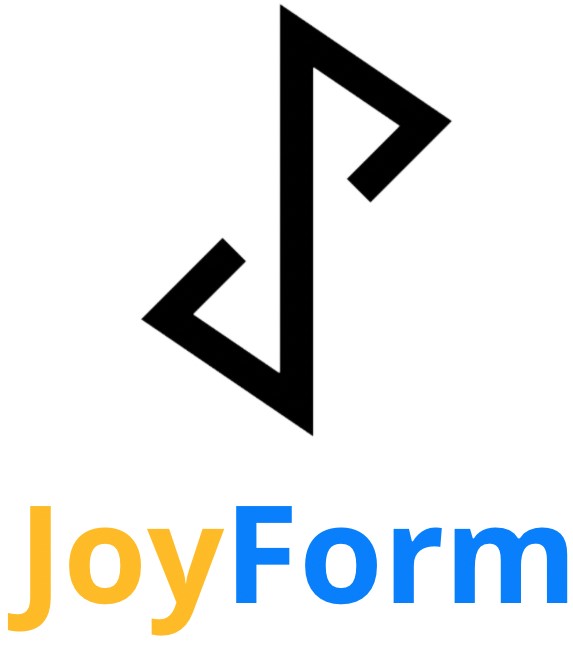Do More with Zapier
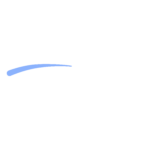
Already have Zapier? Make it more powerful with JoyForm.
How It Works
1. Login to Zapier & Create Zap
Create accounts on both Zapier and Joyform if you haven't already.
2. Choose JoyForm as the Trigger App
Select JoyForm as the trigger app and choose the specific trigger you want to use. For example, you may want to trigger an action when a new form submission is received.
3. Connect JoyForm Account
Connect your JoyForm account to Zapier and choose the trigger you want to use.
4. Connect Action App & Map the Fields
Choose the JoyForm the action and connect it to Zapier. Map the fields between JoyForm and your chosen app.
5. Test and Turn on the Zap
Turn on the Zap to start automating your workflow.


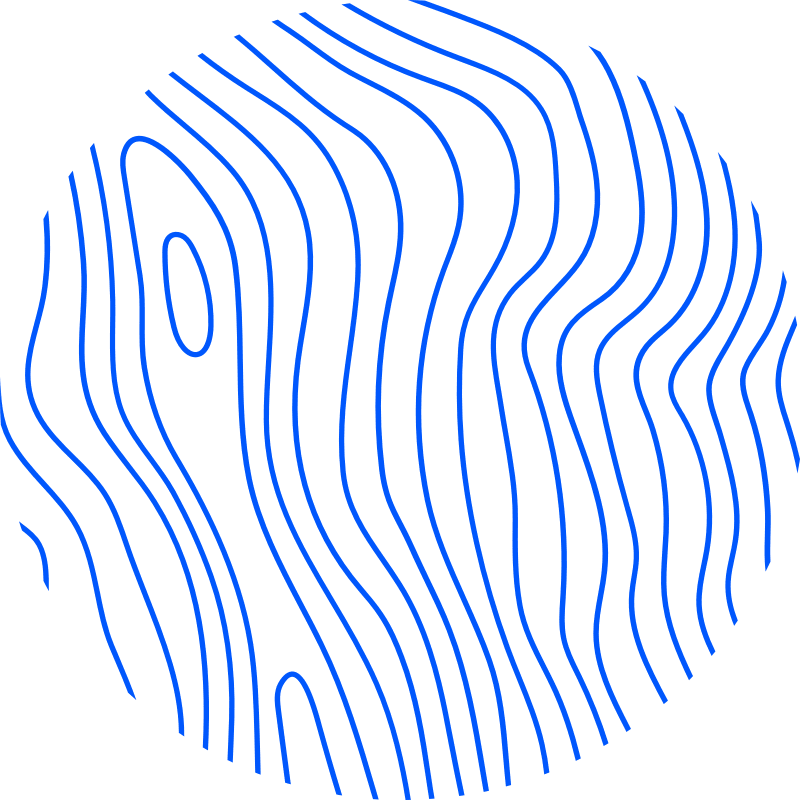

Features
Common Use Cases
Got a lead to follow up on WhatsApp? With Joyform on Zapier, you can now get notified on WhatsApp from your leads on Facebook Lead Ads, Shopify, Google Ads, Jotform, Typeform and more! No more managing different apps just to follow up with leads. With our one-click shortcuts, manage and reach out to leads directly on your WhatsApp.
Don’t miss any appointments. Simplify your scheduling by setting WhatsApp reminders for your events. JoyForm on Zapier integrates with popular scheduling and booking apps like Calendly, Google Calendar, Acuity, and Eventbrite – get alerted on WhatsApp for any new event booked. Save time going into your apps to find the details and follow up with your customer with one-click shortcuts direct on WhatsApp.
Need to update a team member on tasks via WhatsApp? Joyform got you covered with Zapier! Streamline your work processes and automate tasks faster with Joyform on Zapier. Communicate between apps and your team by sending WhatsApp notifications of changes in your apps. Get more done quicker and smarter – connect Zendesk, BambooHR, ServiceNow, Slack, SafetyCulture, Atlassian and more to your WhatsApp!
Is WhatsApp the missing piece in all of your databases? Now, you can be alerted of any changes in your database on WhatsApp. Connect Joyform on Zapier and send new and updated information from Airtable, Google Sheets and more to your WhatsApp!
Need Help?
Watch the step-by-step guide or contact our team for further assistance!