Zapier is an online platform that helps you automate your tasks and workflows by connecting your frequently used apps and services. In this article, we’ll share more about how Zapier works, and how to supercharge your workflow automation on Zapier with JoyForm Notifications. Read to find out more!
But first – What is Zapier?
Zapier is an online platform that helps you automate workflows by connecting your frequently used apps and services – allowing you to automate tasks without having to build the integration yourself, or hiring someone to do it for you.
Zapier lets you create “Zaps” – which are automated workflows consisting of a trigger and one or more actions. Once activated, it will run its action(s) every time the trigger event occurs.
For instance, if you’re a digital marketer, you can make Zapier automatically send out a tweet on your company’s twitter page when you’ve published a new post. So in this case, the trigger event would be the post, and the tweet is an automated action that follows.
With over 2000+ destinations other than Twitter – Zapier can handle lots of automated tasks for different platforms. Check out all the apps that Zapier integrates with here.
Meet JoyForm Notifications on Zapier.
To get more out of your Zapier experience, try JoyForm Notifications on Zapier. Use JoyForm Notifications on Zapier in these ways to supercharge your workflow automation.
JoyForm Notifications as a Trigger
By using JoyForm Notifications as a trigger, choose how and where you get notified when you receive a new JoyForm response. For instance, you can link your JoyForm account to Google sheets, so that whenever you get a new response on JoyForm, Zapier collates all the responses onto a Google sheet where you can review all of your responses. Alternatively, if your JoyForm is meant for appointment booking, link it to your Google Calendar so you’ll never miss an appointment again.

JoyForm Notifications as an Action
JoyForm Notifications allows you to receive WhatsApp notifications. By using JoyForm Notifications as an action, get notified on WhatsApp so you’ll always stay updated. For instance, we like to link our Google Calendar to JoyForm notifications. So whenever a new event in added into our Google Calendar, we get a push notification on WhatsApp – no more meetings and appointments that catch you by surprise! ????

The possibilities are truly endless with JoyForm Notifications on Zapier – try it out now and get more out of your Zapier experience today.
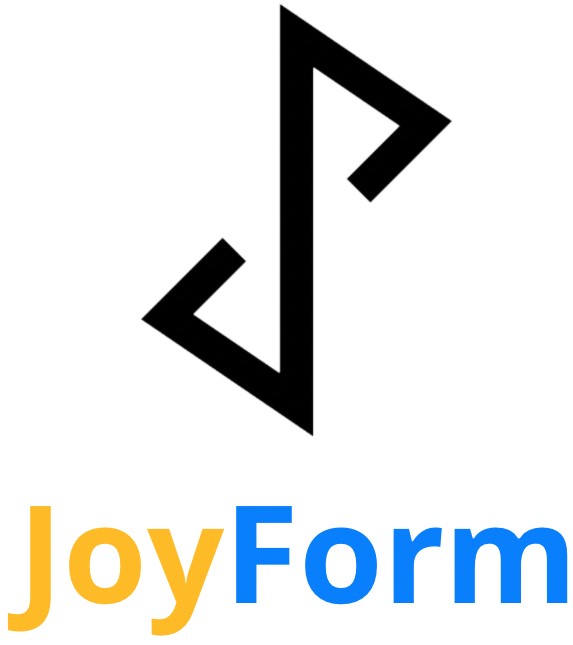
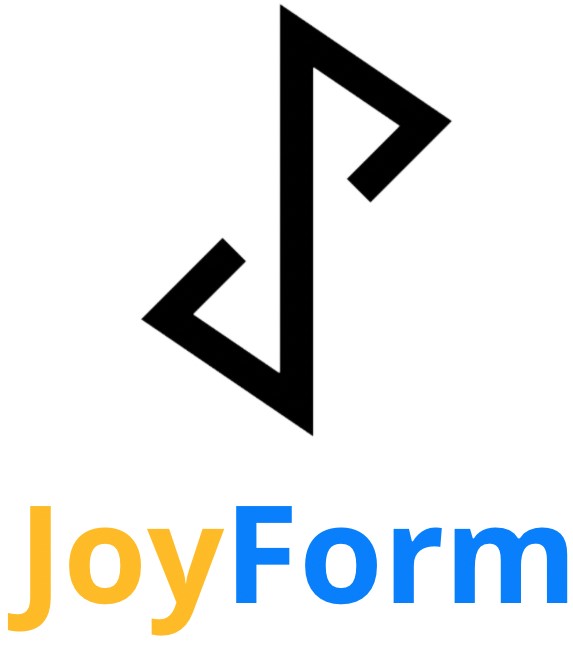
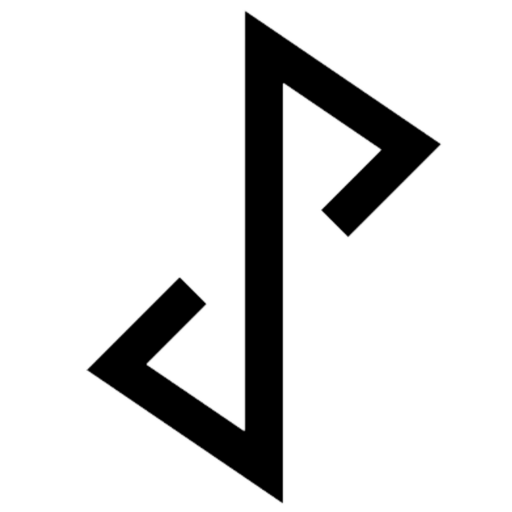

![[How To] Save Contacts of Google Forms Responses in WhatsApp](https://joyform.co/wp-content/uploads/2023/08/17-840x540.jpg)