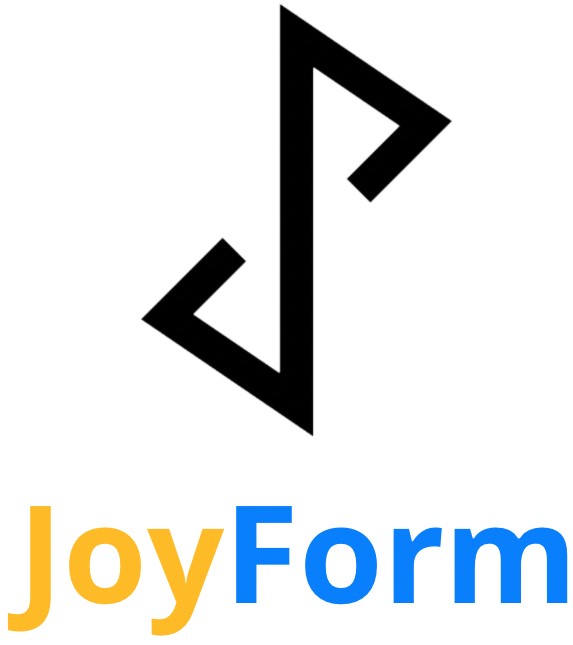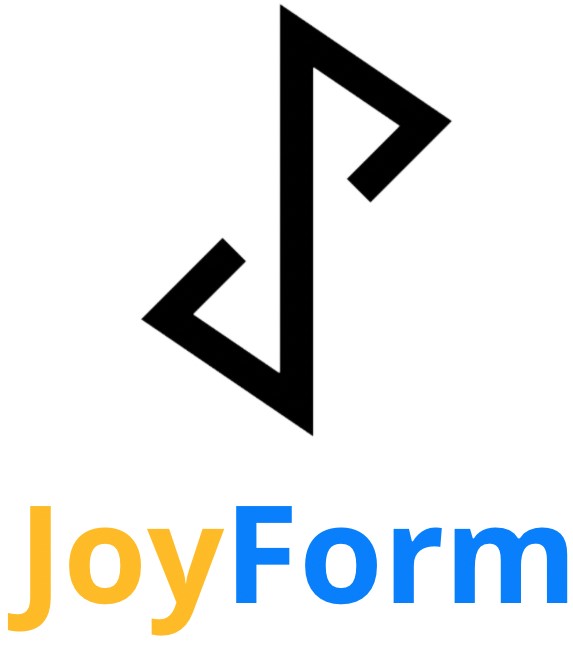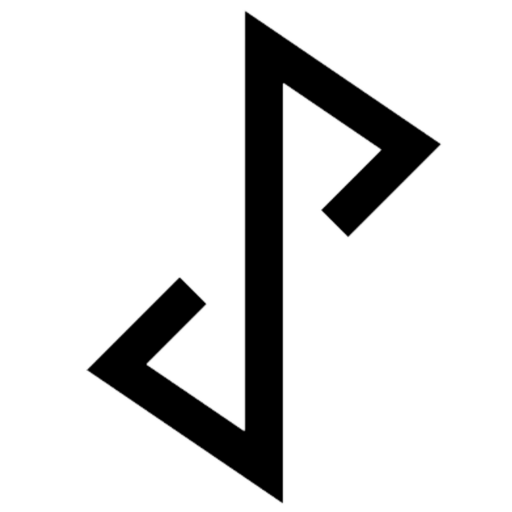The best way to share Google Forms on WhatsApp is to integrate these two powerful applications so forms created on the Google platform can be shared on the popular chat app. Combining the two apps allows businesses and individuals to create the perfect tool for surveys and quizzes with minimal back and forth.
Using an automation tool like JoyForm streamlines this process and makes it easy for users to share forms and receive real-time notifications whenever someone:
- Fills out a lead generation form
- Places an order
- Completes a survey
- Schedules an appointment
- Leaves feedback
We’ve put together a complete, step-by-step guide for how to share Google Forms on WhatsApp and start receiving notifications directly to a WhatsApp account.
Let’s get started.
Complete Guide - How to Share Google Form on WhatsApp
Much like the rest of the Google Suite, the Google Forms application offers a quick and easy surveying solution to businesses and individuals. And with 2.8 billion active users worldwide, WhatsApp is a great tool for organizations and individuals to communicate with a large number of customers.
While apps like JoyForm can automate this process and make it easy for businesses to track lead generation and order placements, as well as ensure timely responses to customers, here’s our simple walkthrough of how to share Google Form on WhatsApp manually.
Step 1: Open Google Forms

Click here, then click on the relevant form to open it.
Step 2: Click “Send”

Click the “Send” button in the top-right corner of the page. This will open a window with a set of sharing options for your form, such as who you want to include as a co-owner and what you want visitors to the form to be able to do.
If you are opening a Google Form on mobile, in place of the “Send” button you will see a paper plane icon (➣). This has the same function and it will open a window very similar to the one opened by tapping the “Send” button.
Step 3: Click the hyperlink icon

Click the hyperlink icon to reveal the Google Form URL.
Step 4: Shorten the URL and copy it to the clipboard

Check the “Shorten URL” box to make the link slightly easier to manage, track, and remember. Shorter URLs make your link look more professional and prospective recipients will be more willing to click on it.
Click “Copy” to copy the URL to the clipboard.
Step 5: Paste the link into WhatsApp chat

For the last step, open WhatsApp, paste the Google Form link into the text bar, and send it to the relevant group or individual.
This method will allow you to have full control over the content in the Google Form. The recipient will only be able to interact with the form and input the required information. They won’t be able to change any of the values and content within the form.
However, it can be incredibly time-consuming and resource-intensive to send forms manually, especially if you want to reach a large number of recipients. Read on to learn how JoyForm can make it easier to share Google Forms on WhatsApp.
How JoyForm Can Help
JoyForm makes it easier to share Google Forms on WhatsApp, requiring less time and resources than it takes to do it manually. Further, JoyForm makes it less confusing to keep up with lead generation forms, orders, new scheduled events, and responses to surveys and quizzes, making it less likely that something will fall through the cracks than if you were doing this directly in WhatsApp.
While the chat platform offers the WhatsApp Business API, its conversation-based pricing model can be expensive for small and medium-sized businesses (SMBs) and the approval process can be lengthy.
JoyForm offers a practical solution to help you communicate with customers on a large scale, stay organized, and ensure timely responses to customer queries and questions from anywhere in the world.
It allows you to avoid the higher costs of using WhatsApp Business API and eliminates the wait time for platform approval. Users can sign up and integrate JoyForm instantly. And with more affordable pricing, JoyForm is ideal.
In addition to seamless integration, JoyForm allows business owners to receive instant notifications whenever someone fills in their Google Form. This can be a huge advantage for users who want to keep up to date with how people are interacting with their questions and gain insights from the data in real time.
For example, if a business owner wants to make spot changes to a business model or to gain specific insights on the go, JoyForm has an instant notification feature that sends alerts straight to their WhatsApp number.
Google Forms is a very useful application with tons of useful features that make form creation easy and convenient even for first-time users. It offers multiple form templates that users can choose from, designed for a wide variety of use cases. Regardless of which form you use, the process of integrating Google Forms and WhatsApp with JoyForm remains the same, and there is no difference in how you would receive notifications for form completion.
Here are five more benefits of using JoyForm:
- Get instant alerts for new leads: Users can get notifications for new leads immediately on WhatsApp, letting them respond with their primary lead processing method without delay. The service lets you tap the popup to reveal the lead’s contact information as well as custom replies depending on the type of lead it is.
- Easily contact leads: Simple contact management allows users to contact any incoming leads without having to save their contact information to the phonebook, as they usually would on WhatsApp. This saves time and eliminates unnecessary back-and-forth.
- Send follow-up responses with one click: Users can send automatically personalized responses to any incoming lead with the one-touch quick response feature. The variety of responses is ideal for following up with different kinds of leads who may require different approaches to qualify.
- Simplify lead management: The ability to manage both existing clients and new leads from anywhere and at any time is a huge step up for business owners looking to build relationships and grow their business. JoyForm brings customer relationships to your fingertips and lets you follow up on each individual lead without missing any opportunities.
- Forward information as received: With JoyForm, there’s no need to copy-paste and rearrange Google Form responses. Users can simply forward the information as received and save time as well as reduce the chances of information loss due to human error on responses.
In addition to the benefits mentioned above, JoyForm is affordable to use, even for one-person businesses and startups. The Free pricing tier lets users get a feel for the convenience without having to go through lengthy approval processes and face hidden costs.
Users can also get custom pricing packages if they need to meet the needs of a growing business or want to use one feature more than others.
JoyForm Direct Form Creation on WhatsApp
Using Google Forms is a great way to create interactive forms online with a multitude of question types and information collection modules. However, it does add a few extra steps to the process of creating a form, sending it out, and getting notifications of responses all on the WhatsApp platform.
JoyForm has a direct form creation feature that lets you design forms via the WhatsApp integration. This removes the need for users who are pressed for time to create a form on a completely different platform with its own intricacies and learning curve. Users can do all of this work from the convenience of WhatsApp, an app they can take anywhere and likely already use on a daily basis.
The time-saving feature is especially important for businesses based around immediate customer demand fulfillment. For example, a food delivery business has to respond to incoming requests as quickly as possible in order to confirm the order and let the customer know their food is on the way.
In this case, the business owner or an order manager would receive an order via notification and forward the order to the fulfillment station, which could then provide status updates for the order that the manager could send to the customer. And once again, all of this would happen without having to leave WhatsApp.
Google Form to WhatsApp FAQ
Here are answers to common questions about sharing Google Forms on WhatsApp. If you don’t see an answer to your question mentioned here or if you require further information, please contact us.
Can I use this guide to share Google Forms to WhatsApp on mobile?
Yes, sharing Google Forms to WhatsApp on mobile has an identical process path to the desktop versions. The only difference is that the “Send” button mentioned in Step 2 is replaced by a paper plane icon (➣) in the mobile version of Google Forms. Since WhatsApp is primarily used on mobile phones, most users will see this icon.
Please note that Google Forms does not have a native app on either the App Store or Google Play. However, the Google Form will resemble the typical Google Docs app interface on both operating systems (OS).
Can I get alerts on WhatsApp when someone fills out my Google Form?
Yes, JoyForm allows you to connect Google Forms with your WhatsApp account to receive notifications when someone fills out and submits your form. The notifications look like any personal message you would get on WhatsApp, and there are no extra steps to receiving the alerts. JoyForm has a quick and simple signup process which can be completed in just a few minutes.
Can I integrate WhatsApp into my Google Forms?
Unfortunately, WhatsApp does not have a native solution for integrating WhatsApp into Google Forms. However, JoyForm has the ideal direct notification solution for anyone looking to receive alerts for Google Form completions on both their WhatsApp mobile and desktop apps. The process is simple and quick, and it can be completed by users of any OS that supports WhatsApp.
Can I create a form directly on WhatsApp?
WhatsApp does not have a native form creation tool. Users will have to use third-party apps that integrate with WhatsApp either directly or through further add-ons. JoyForm offers a user-friendly solution in the form of a WhatsApp form builder that lets you create custom forms with a variety of interactive elements directly on WhatsApp via JoyForm.
These forms work like a typical Google Form. The only difference is that you eliminate a few extra steps and save some time by creating and sending forms directly on WhatsApp instead of having to visit Google Forms. Plus, you can receive notifications with each form completion or query and manage or forward the information as needed.
Can recipients on WhatsApp forward the form to other users?
Yes, the link to your Google Form can be forwarded just like a regular message. You can send it to individual users or in a group chat. Any and all responses you receive via form completion will show up like a regular WhatsApp message. You can then forward the message as received or save the contents of the message to a notes app, however you wish to manage the information.
Can recipients change the questions or layout of the Google Form?
No, recipients cannot change the actual content of the form unless you add a collaborator to the form or set permissions to allow anyone with the link to alter the information on the Google Form. Similarly, form recipients cannot change information on the JoyForms created directly on WhatsApp.
Will my Google Form data be safe if I receive notifications on WhatsApp?
Yes, all messages sent through WhatsApp are encrypted from end to end. This means any information that makes its way into WhatsApp cannot be stolen or read from the platform. Since JoyForm can directly integrate with WhatsApp, it makes sure that any information that comes through the JoyForm notifications, whether via Google Form or a JoyForm created directly on WhatsApp, is just as protected as standard WhatsApp messaging.
Is the JoyForm notification service free to use?
Yes, the Google Form to WhatsApp notification service is free to use on the Free pricing tier. For further pricing details, please check our pricing plans. If you cannot find a pricing plan that suits your business needs, please contact us on WhatsApp for custom plan information.