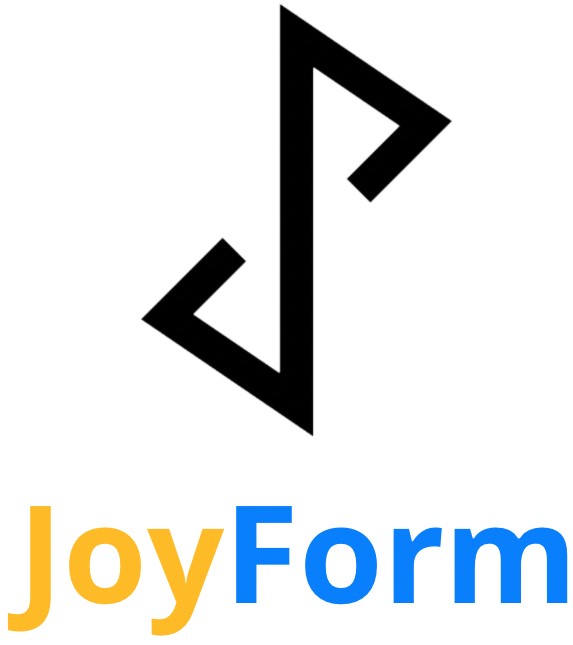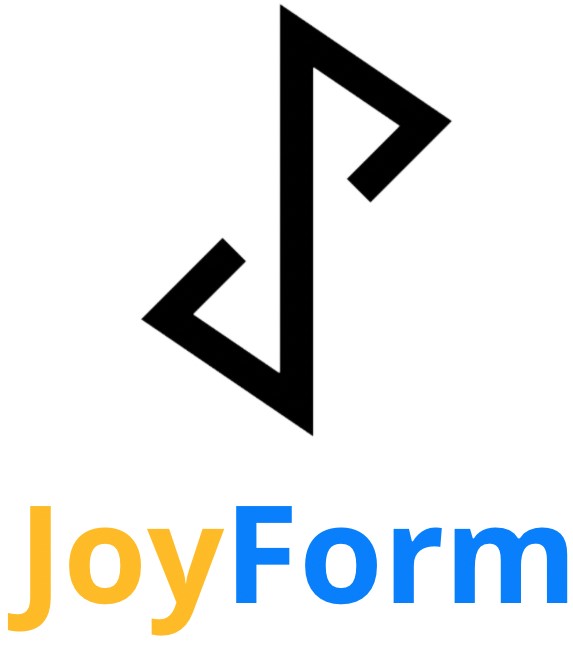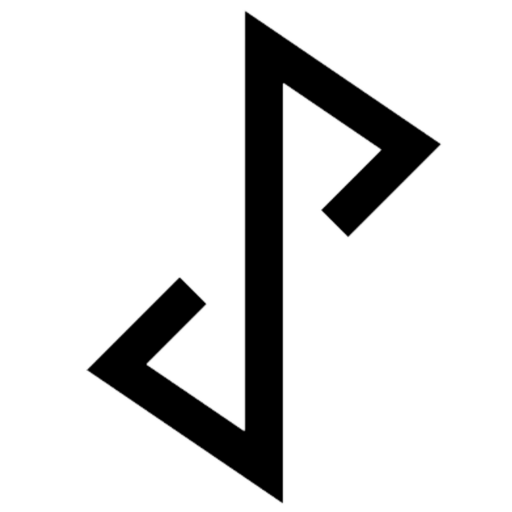Are you a busy professional who’s tired of the endless hassle of manually checking your calendar for updates and new events? Now you can receive real-time notifications on WhatsApp effortlessly flow in without the complexity of dealing with WhatsApp API. JoyForm integrates with beloved calendar apps such as Google Calendar, Calendly and Calendbook, to send your timely notifications whenever new events are scheduled or cancelled in your calendar. Let’s explore how JoyForm is reshaping your calendar management with automated WhatsApp notifications.
Let’s dive into how you can make use of JoyForm Notifications to manage your appointment scheduling with automated WhatsApp notifications.
Never Miss a Beat with Automated Form Notifications
Imagine this scenario: You have a crucial meeting scheduled, and suddenly there’s a change in time or venue. You are updated with email, but you are not aware as you are not constantly checking your email, or worse, that update got messed up inside the email clutter. With JoyForm Notifications, we will send you instant updates about your events on WhatsApp, ensuring you never miss a beat. Learn more about what this feature means to us in our article: “Why We Developed JoyForm Notifications“.

WhatsApp Magic without WhatsApp API
Integrating WhatsApp with your calendar do not have to be a complex and technical ordeal. But many of the existing solutions often requiring the use of the WhatsApp API. JoyForm eliminates this headache by providing WhatsApp notifications without the need for the WhatsApp API. You don’t have to worry about complex setups or coding. Just connect your calendar tool, set your preferences, and let JoyForm handle the rest. It’s as simple as that!
See how it works below

Embrace Real-Time Updates
The beauty of JoyForm’s integration is in its real-time capabilities. You’ll receive instant WhatsApp notifications for any changes or new events in your calendar. Say goodbye to constantly refreshing your calendar app or missing crucial updates. JoyForm ensures you’re always in the loop, right when you need to be. Find out how WhatsApp shortcuts can help you reply to Google Forms in our article: “WhatsApp shortcuts reply to Google Forms“.
How It Works
- Open Zapier and create a new zap. You can create a free account with Zapier if you don’t have one.
- Connect Your Calendar: In your Zap, select an app of your choice, for example Google Calendar, or any other integration that Zapier provides (you can find the full list here) and connect it with JoyForm Notifications.
- Set Your Preferences: Customize your notification preferences to suit your needs. Choose the events and changes you want to be notified about.
- Make your Zap live: With the integration in place, you can relax while JoyForm takes care of the rest. You will be notified on WhatsApp whenever changes or new events occur or when changes to an event happens.
If you have any problems with connecting to Zapier, you can read our article on how to connect your JoyForm account to Zapier in our article: “How To Connect Your JoyForm Account on Zapier”. Or feel free to reach out to our teams using the green WhatsApp widget at the bottom right of the screen (your can also do so here).
Benefits of JoyForm’s WhatsApp Integration
- Simplicity: No need for WhatsApp API or technical expertise
- Real-Time Updates: Stay informed instantly.
- Efficiency: Focus on your tasks, not on constant calendar checks.
- Integration Flexibility: Connect with the calendar tool you prefer through Zapier. Discover how to supercharge your workflow automation with JoyForm Notifications on Zapier in our article: “How To Supercharge your Workflow Automation with JoyForm Notifications on Zapier“.
Conclusion
JoyForm’s integration with popular calendar tools is a game-changer for small businesses and professionals looking to streamline their calendar management. With automated WhatsApp notifications and no WhatsApp API hassle, you can now manage your schedule with ease and efficiency.
Say goodbye to the old way of constant calendar checks and embrace the future of real-time updates. Try JoyForm today and elevate your calendar management experience to a whole new level.
Don’t miss out on this opportunity to revolutionize your calendar management! Get started with JoyForm and experience the magic of automated WhatsApp notifications for yourself.
Start using JoyForm Notifications today. Sign up for a JoyfulPerson Account Now!