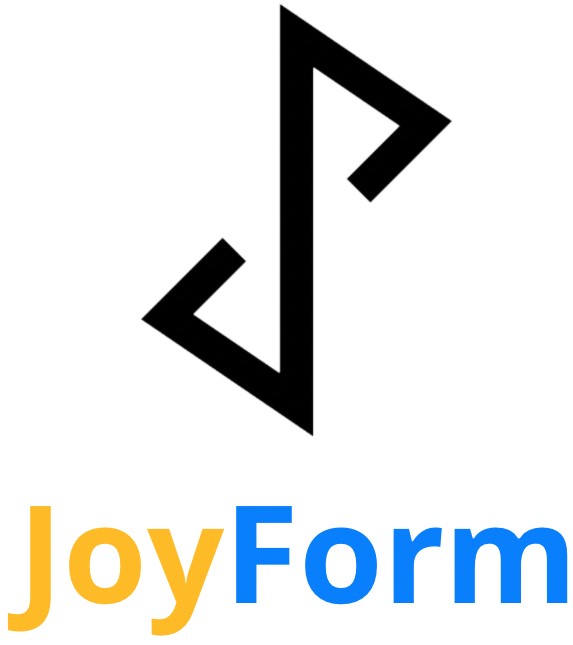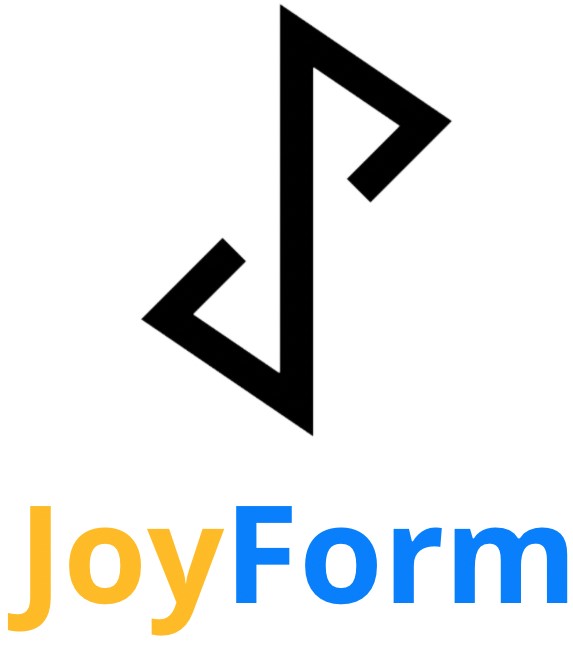Send Google Form Responses to WhatsApp

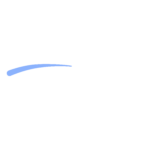
Receive alerts when someone fills up your Google Form.
5/5 rating on Google Marketplace
Step 2: Open Google Form
Once you install the extension, go to Google Form and select a form of your choice.
Step 3: Enable JoyForm Notifications
Click on the “Add-ons” (🧩) on top navigation bar. Select “JoyForm Notifications” and “Configure”. That’s pretty much it.
You have now enabled JoyForm Notifications on Google Form.
Features
Instant New Lead Alerts
Get your leads delivered instantly via WhatsApp. Tap to immediately view the lead’s contact information and custom replies.
Contact Leads in Seconds
Convenient contact management without needing to copy and paste respondents’ number, or even save to your phonebook.
One-click Follow Up
Send auto-personalised introductions via WhatsApp with our one-touch quick response feature.
Manage Leads
Manage new leads and existing clients. Your relationships are at your fingertips with JoyForm. Never let another lead slip through the cracks.

Joshua Adeniji
Balaji Venkatesh
Arpita Singhal
Sanjib Sahoo
Need Help?
Watch the step-by-step guide or contact our team for further assistance!